【Python】API を使って Amazon の商品情報を収集する方法。
Contents
AmazonAPI ライブラリをインストール
以下のコマンドで python-amazon-simple-product-api ライブラリをインストールします。
|
1 |
$ sudo pip install python-amazon-simple-product-api |
python3 にインストールする場合は以下のようにします。
|
1 |
$ sudo python3 -m pip install python-amazon-simple-product-api |
認証情報を外部ファイルに保存
認証情報が流出しないようにするため、外部隠しファイル「.env」に認証情報を格納し、読み込むようにします。
.env ファイルの中身は以下のようになります。
AMAZON_ACCESS_KEY=<Access Key>
AMAZON_SECRET_KEY=<Secret Access Key>
AMAZON_ASSOCIATE_TAG=<アソシエイトタグ>
環境変数から認証情報を読み込むために、forego というツールをインストールします。
|
1 |
$ sudo apt-get install forego |
Reading package lists… Done
Building dependency tree
Reading state information… Done
E: Unable to locate package forego
apt-get だとエラーが出てしまったので、debファイルをダウンロードして、インストールします。
|
1 |
$ wget https://bin.equinox.io/a/9mo7fCPgnTe/forego-20180217041714-linux-amd64.deb |
dpkg をインストールします。
|
1 |
$ sudo apt-get install dpkg |
forego をインストールします。
|
1 |
$ sudo dpkg -i forego-20180217041714-linux-amd64.deb |
「forego run」を付けて、スクリプトを実行します。
|
1 |
$ forego run python amazon_product_search.py |
Amazon 商品検索スクリプト
以下のようなスクリプトを用意し、実行します。
|
1 2 3 4 5 6 7 8 9 10 11 12 13 14 15 16 17 18 19 20 21 22 23 24 25 26 27 28 29 30 31 32 33 34 35 36 37 |
# coding:utf-8 import os from amazon.api import AmazonAPI # 環境変数から認証情報を取得する AMAZON_ACCESS_KEY = os.environ['AMAZON_ACCESS_KEY'] AMAZON_SECRET_KEY = os.environ['AMAZON_SECRET_KEY'] AMAZON_ASSOCIATE_TAG = os.environ['AMAZON_ASSOCIATE_TAG'] # AmaoznAPIオブジェクトを作成する amazon = AmazonAPI(AMAZON_ACCESS_KEY, AMAZON_SECRET_KEY, AMAZON_ASSOCIATE_TAG, Region='JP') # SearchIndex='All':全てのカテゴリから検索する products = amazon.search(Keywords='kindle', SearchIndex='All') for product in products: # 商品名 print(product.title) # 商品のURL print(product.offer_url) # 価格と通貨のタプル price, currency = product.price_and_currency print(price, currency) # ASIN print(product.asin) print(product.large_image_url) print(product.medium_image_url) print(product.small_image_url) # 著者のリスト print(product.authors) # 出版社 print(product.publisher) # ISBN print(product.isbn) print("") |
結果が以下のように表示され商品情報が取得できていることが確認できました。
金色のガッシュ!! 完全版(9)
http://www.amazon.co.jp/dp/B07JMJPWP2/?tag=xxxx-22
(None, None)
B07JMJPWP2
https://images-fe.ssl-images-amazon.com/images/I/513rSaBqh0L.jpg
https://images-fe.ssl-images-amazon.com/images/I/513rSaBqh0L._SL160_.jpg
https://images-fe.ssl-images-amazon.com/images/I/513rSaBqh0L._SL75_.jpg
[u’\u96f7\u53e5\u8aa0′]
BIRGDIN BOARD Corp.
None
参考書籍
これらの内容は、以下の書籍を参照しました。
関連記事
-
-
【Python】プログレスバーを表示させる【tqdm】
Python でスクリプトの実行時間が長くなると、進捗状況が知りたくなったので、標準出力にどのくらい
-
-
【OpenCV】検出した顔画像部分を切り出す方法【Python】
OpenCV を使って、Python で画像の中から顔部分を切り出したときのメモです。 顔部分
-
-
【OpenCV】画像の顔部分を検出する方法【Python】
OpenCV を使って、Python で画像から顔部分の検出を行ったときのメモです。 Anac
-
-
【Python】API を使って YouTube から動画情報を収集する方法。
API を使って YouTube から動画情報を収集してみたときのメモです。 OS は Lin
-
-
【Pandas】 loc・ilocで1行のみ Series ではなく DataFrame で抽出する方法。
Python の Pandas で DataFrame から loc や iloc を使って行を抽出
-
-
【Python】Wikipedia のデータセットを取得し、文章を抽出する方法。
Wikipedia のデータセットを取得し、Python のライブラリを用いて文章を抽出する方法を紹
-
-
【Linux】 ローカルに Python をインストールする方法。
今回は、Linux サーバに、root 権限なしで、ローカルに Python をインストールした方法
-
-
【Python】 Series 型を dict(辞書型)に変換する方法。
Python で Series 型を dict(辞書型)に簡単に変換する方法を紹介します。 「
-
-
【Pandas】 DetaFrame の列ごとに演算する方法【Python】
今回は、DetaFrame の列ごとに平均や加算・減算なのど演算をし、結果を DetaFrame 型
-
-
【Atomエディタ】Python 開発用にインストールしてみた。
Python でプログラミングするときの エディタ を探していたのですが、とりあえず Atom とい























